近似色を探す
実行例

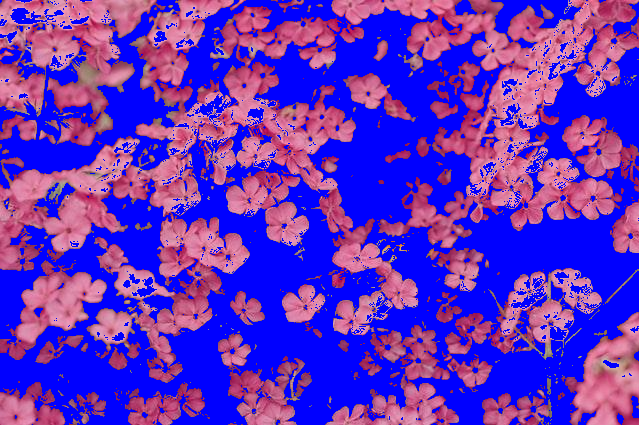
ソースコード
TypeScript
解説/アルゴリズム
ある二つの色がどれくらい似ているのか(近い色なのか)を判別するために、RGB 空間上での位置の差を距離として捉え、二点間距離を求める。
その距離が前もって決めておいた、しきい値より小さければ距離が近い、つまり似ている色と判断することが可能になる。
コード例
import * as p5 from "p5";
new p5((p: p5) => {
let image: p5.Image;
// しきい値
const threshold = 100;
// ベースとなる色
const br = 205;
const bg = 78;
const bb = 129;
p.preload = () => {
image = p.loadImage("./0.jpg");
};
p.setup = () => {
p.createCanvas(p.windowWidth, p.windowHeight);
image.loadPixels();
// 画像の全ピクセルを走査
for (let y = 0; y < image.height; y++) {
for (let x = 0; x < image.width; x++) {
// 対象のピクセルを取り出す
const color = getPixel(x, y);
// 取り出したピクセルからRGBを抽出
const r = p.red(color);
const g = p.green(color);
const b = p.blue(color);
// ベースとなる色と今取り出したピクセルの色で二点間距離を求める
const cr = br - r;
const cg = bg - g;
const cb = bb - b;
const v = p.sqrt(cr * cr + cg * cg + cb * cb);
// 前もって決めておいたしきい値より大きければ似ていないと判断
// ピクセルの色を背景色に変更する
if (threshold < v) {
setPixel(x, y, [0, 0, 255]);
}
}
}
image.updatePixels();
p.image(image, 0, 0);
};
function getPixel(x: number, y: number): number[] {
const i = (y * image.width + x) * 4;
return [
image.pixels[i],
image.pixels[i + 1],
image.pixels[i + 2],
image.pixels[i + 3],
];
}
function setPixel(x: number, y: number, color: number[]): void {
const i = (y * image.width + x) * 4;
image.pixels[i + 0] = color[0];
image.pixels[i + 1] = color[1];
image.pixels[i + 2] = color[2];
}
});